1. Embrace the Pomodoro technique
Conceived in the 1980s by the entrepreneur Francesco Cirillo, the Pomodoro technique is a foolproof trick for enhancing mental clarity and saving time. Using a timer, work solidly on a task for a 25-minute period before rewarding yourself with a five-minute break. Adhering to strict time increments can help you power through your to-do list. It also chases away the urge to procrastinate. And no need to place an egg timer on your desk – there's an app you can download straight to your smartphone.
2. Keep a daily task list
When you’re faced with serious deadlines, it’s important to know what work to tackle first. Whether you prefer to use the to-do list function in Microsoft Outlook or old-fashioned pen and paper, outlining the tasks you need to accomplish each day and ranking them from low priority to high priority is a clever way to take control of your time. Although the power of the to-do list is well documented, it’s equally important to consider the things that can wait until after 30 June. When compiling your daily tasks, strike out the non-essential items and relegate them to a work period that’s lower pressure.
3. Tackle the most challenging task first
When you’re faced with a daunting project complete with administrative hurdles, it’s tempting to put it off. But if you start your day by addressing the most difficult task on your agenda before moving on to less pressing things, you’ll stand a higher chance of managing your time and energy effectively.
4. Batch-process tasks
Multitasking might be a modern phenomenon, but you’ll be far more efficient if you focus on one thing at a time. Whether it’s responding to an overflowing inbox or reconciling urgent accounts, blocking out time to batch-process your duties is a powerful tactic for bolstering productivity and conserving your hours.
From working within short increments to completing your most difficult task first, mastering the art of time management can make for a smooth lead-up towards EOFY. What’s your favourite time-management trick?
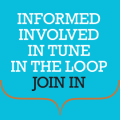 Give yourself the edge with free Student Membership
Give yourself the edge with free Student MembershipIf you are a tertiary education student, The Tax Institute can help you progress in your career journey.
Find out about Student Membership.

However, time is of brazilian single women great value and you don't want to spend your evenings alone, feeling sad and lonely. A good way to solve this problem and find true love is by mail order delivery of the bride.
ReplyDeleteTime-management is truly a game-changer! It empowers us to maximize productivity, accomplish goals efficiently, and savor moments that truly matter. Embracing this skill not only enhances work performance but also cultivates a balanced and fulfilling life. Cheers to the art of time-management, a key to unlocking our full potential!
ReplyDeleteHey Tax Professionals, I stumbled upon a fantastic tool that can revolutionize your workflow this tax season. If you're tired of spending hours on background removal for images, check out BGRemover (depositphotos.com). This incredible resource has been a game-changer for me, freeing up valuable time that I can now invest in optimizing tax strategies. In the spirit of effective time management discussed in this thread about EOFY, incorporating tools like BGRemover can streamline your processes, allowing you to focus on what matters most. Let's empower each other with tools that enhance our efficiency during this busy period. Give it a try and share your experience!
ReplyDeleteEffective time management is crucial, especially as the EOFY approaches. Implementing smart tactics can boost productivity and reduce last-minute stress. Businesses streamlining their operations, like an ATM installation company, also benefit from strategic time planning.
ReplyDeleteThis article offers practical and effective time-management strategies tailored to the EOFY crunch, making it particularly useful for tax professionals. The advice, which includes the Pomodoro technique and task batching, provides a solid framework for boosting kaisermemberservices.org productivity and reducing stress during a high-pressure period.
ReplyDelete
ReplyDeleteThe Ulta Beauty Rewards(tm) Mastercard(r) is available to payment to purchase items with Ulta Beauty in Target. This Ulta Beauty Rewards(tm) credit Card can't be used an alternative to cash for purchases at Ulta Beauty in Target. Do you find this info helpful?
ulta Gift Card Balance